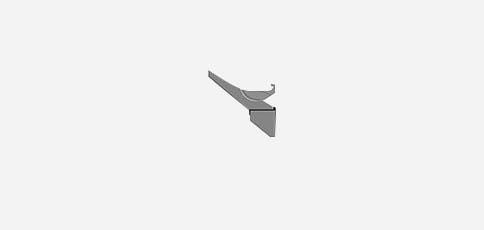| Copy speed |
65 cpm—A4 LEF |
| First copy time |
9.2 seconds or less—black and white
10.6 seconds or less—colour |
| Copy resolution |
600 x 600 dpi—4 bit |
| Quantity selection |
Up to 9,999 |
| Copy reservations |
8 jobs |
| Job presets |
8 jobs |
| Job programs |
25 programs |
| Zoom range |
25%–400%, in 1% steps |
| Enlargement ratios |
115%, 122%, 141%, 200%, 400% |
| Reduction ratios |
93%, 87%, 82%, 71%, 61%, 50%, 25% |
| Image density adjustment |
Automatic selection, manual selection—7 levels |
| Image density adjustment |
Automatic or manual selection |
| Copy modes |
Auto text and photo separation (default)—printed/glossy/copied, Photo—printed/glossy/copied
Text, Map, Generation, Highlight pen, Inkjet |
| Colour mode |
Options
Black and white (default), single colour, two colour, full colour, Automatic Colour Selection
Single colour
12 colours x 4 density—single colour preset; default red
15 colours x 4 density—user selection
Two colour
Black and other colour, red and black
|
| Paper selection |
Default
Auto Paper Selection (APS)
Standard
1st tray, 2nd tray, 3rd tray, bypass tray
Optional
A4 LCT RT4060, A3 LCT RT5140
|
| Duplex copy |
Simplex, duplex, simplex to duplex, duplex to duplex, book to duplex, front and back cover to duplex, duplex to simplex |
| Book copy |
Booklet, magazine, layout and booklet |
| Series copy |
Book to simplex, duplex to simplex |
| Combine copy |
2, 4, or 8 pages into 1 simplex sheet
1, 2, or 4 duplex pages into 1 simplex sheet
4, 8, or 16 pages into 1 duplex sheet
2, 4, or 8 duplex pages into 1 duplex sheet |
| Interrupt copy |
Supported |
| Auto tray change |
Supported; default off |
| Paper library |
Supported |
| Copy prevention pattern |
Supported |
| Bates numbering |
Supported |
| User codes |
1,000 user codes, 8 digits in each code |
| Centring |
Supported |
| Cover sheet |
Front and back covers—copy or blank; default copy |
| Slip sheet |
Supported—user can choose to copy or not copy to slip sheet |
| Chaptering |
Supported—up to 100 chapters |
| Stapling |
Supported—with finisher |
| Punch |
Supported—with finisher |
| Electronic stacking |
Supported—with finisher |
| Electronic sorting |
Rotate sort—supported
Shift sort—supported without finisher
Without shift sort—supported without finisher |
| Margin/erase adjustment |
Margin and scan position—0–30 mm in 1 mm steps
Creep—0–99 mm in 1 mm steps
Erase centre and border—2–99 mm in 1 mm steps |
| Image adjustment |
Sharpen/soften—7 levels
Contrast—9 levels
Background density—9 levels
Under Colour Removal (UCR)—9 levels
Text and photo separation sensitivity—9 levels
Colour erase sensitivity—5 levels |
| Image creation |
Repeat, double copy, mirror, positive/negative, erase inside—5 parts, erase outside—1 part |
| Colour creation |
Colour conversion—supported—maximum 4 colours, selectable from 12 preset colours, black, or 15 user colours
Colour erase—supported
Colour overlay—supported |
| Stamps |
User stamp—4 stamps
Date stamp—5 styles
Page numbering—6 styles
Preset stamp—8 stamps
Bates stamping—9 digits without zero suppression |
| Image rotation |
Supported |
| Other copy features |
Automatic Colour Calibration (ACC), Colour Balance Adjustment, Colour Balance Program, Auto start, Sample copy, Unauthorised copy prevention
|