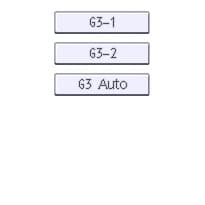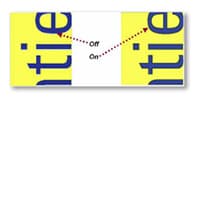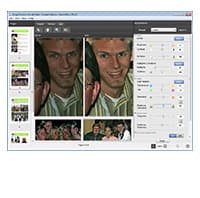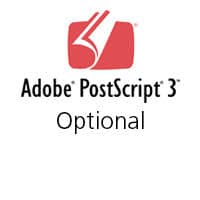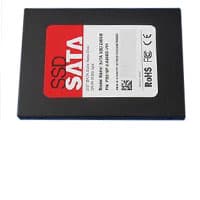The IM C3010 is an intelligent MFP providing features to meet new digitally-enabled workplace demands, security and compliance challenges, as well as an increased business focus on environmental sustainability.
- Supports integrated digital workflow processes
- Latest security features
- Stay up to date with RICOH Always Current Technology
- Save costs by reduced energy consumption
- Outer mainframe uses 50% post-consumer recycled materials